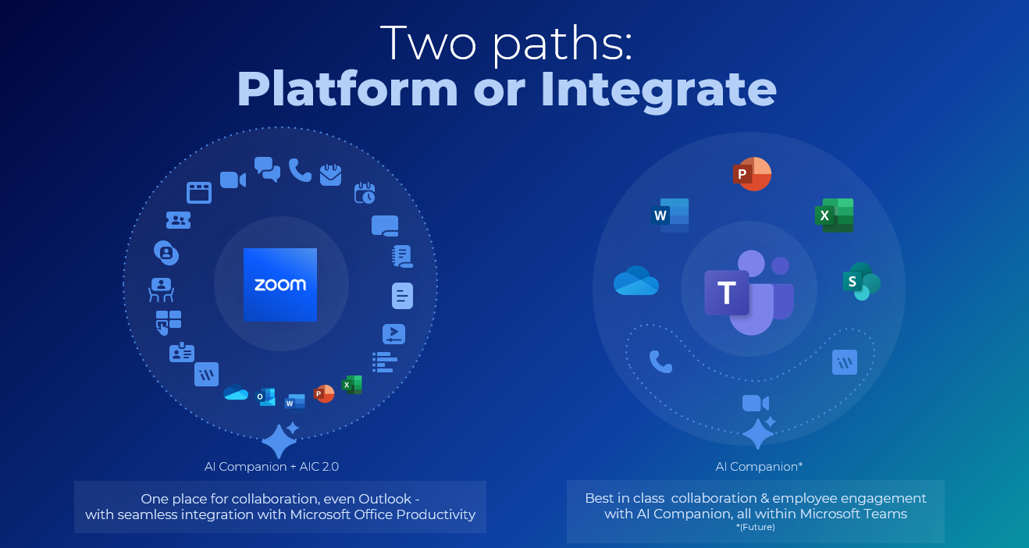As a reseller, you probably get this question regularly: “We already use Microsoft Teams, why would we need Zoom?” A logical question, but there are several compelling reasons why Zoom is an excellent complement to Teams. Let’s look at the main benefits.
Superior video meeting experience
Zoom is known for its superior video quality and reliability. Where Microsoft Teams sometimes struggles with large meetings, Zoom offers a more stable experience with less bandwidth. The intuitive interface and advanced features like breakout rooms and interactive whiteboards make the platform particularly user-friendly. The ability to easily organize large webinars with up to 10,000 participants is also a significant advantage.
Seamless integration with Microsoft Teams
Many people think it has to be a choice between Microsoft Teams or Zoom. Nothing could be further from the truth! Zoom integrates perfectly with Microsoft Teams, giving users the best of both worlds. Through the Zoom app in Microsoft Teams, employees can start and manage Zoom meetings directly without leaving Teams. This ensures a smooth workflow and maximum productivity.
Advanced cloud telephony
While Teams also offers telephony capabilities, Zoom Phone distinguishes itself through its flexibility and ease of use. The platform offers extensive telephony features such as call routing, voicemail-to-text, and detailed analytics. Moreover, implementation is often simpler and more cost-effective than with Teams Phone System.
Professional contact center functionality
A major advantage of Zoom is its integrated contact center solution, something Teams lacks. Zoom Contact Center offers extensive functionality for customer service environments, including omnichannel support, advanced routing, and real-time analytics. This makes it an ideal solution for organizations looking to professionalize their customer service.
Cost-effective licensing model
Depending on your client’s specific needs, Zoom can also be more financially attractive than Teams. Especially with larger implementations or when specific functionalities are needed, the price difference can be significant. Zoom’s license structure is often more flexible and offers more customization options. For example, Zoom AI Companion is included free with every paid license, unlike Microsoft Copilot, which must be purchased on top of other Teams licenses.
Conclusion
It’s clear that Zoom should not be seen as a competitor to Teams, but as a complementary solution. Where Teams excels in document management and internal communication, Zoom adds value with superior video meetings, professional telephony, and contact center functionality. The seamless integration between both platforms ensures that organizations can optimally benefit from the strengths of both solutions.
For resellers, this presents an excellent opportunity to advise clients on an integrated communication strategy. By offering Zoom alongside Teams, you can deliver a complete solution that perfectly aligns with the modern workplace. It’s not a matter of either-or, but of both-and, where both platforms strengthen each other for an optimal user experience.
Curious if Zoom is a good fit for your portfolio? Please reach out.